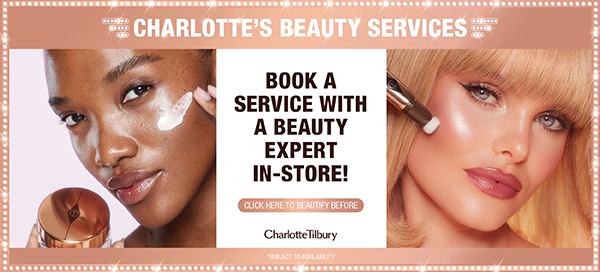-
log in
flight details
-
Beauty
-
Featured brands
-
-
-
BOSS Fashion
-
Featured brands
-
-
- Collection Locations
-
View all
-
View all
Cookies Policy
How We Use Cookies
In some instances DAA site cookies are essential for components of our websites to function and others are used to help us improve your experience.
DAA will assume that by visiting our website you agree to the placement of cookies on your device.
Functional
Content Management System - cookies are used as part of the software used to manage and update our website content. The information gathered is not retained and the cookie is deleted when the browser is closed.
Performance
Analytics - cookies are used to collect information anonymously to help DAA better understand and improve how people interact with our site - they do not record personal information. The cookies collect information including the number of visitors to the site, where visitors have come to the site from and the pages they visited.
Security
These cookies enable DAA to provide important secure features and services. Without them accessing secure online services like Dublin & Cork Airport Duty Free website and Car Parking booking would not be possible.
Advertising Cookies
DAA use advertising cookies to measure the effectiveness of advertising campaigns and how we can improve them for you. The advertising cookies used by DAA are anonymous and are not used to collect information which can identify the user.
How to Delete or Set Cookie Options in Browsers
Should you wish to you can delete or block the use of cookies in your browser settings, however some features of our websites may not work as intended.
You can delete the cookies stored on your device or alternatively you can change your privacy settings on your browser via the following links.
- Internet Explorer
- Chrome
- Firefox
- Safari
- Opera
Chrome
- Open the 'Menu' (icon) on the toolbar
- Choose 'Settings'
- Open 'Advanced Settings'
- Go to the 'Privacy' section and click on 'Content Settings'
- In the 'Cookies' section, you can choose how cookies are used when you browse using Chrome
Firefox
- Open the 'Edit' menu
- Choose 'Preferences'
- Open 'Privacy & Security'
- Choose 'Cookies'
Internet Explorer 6+
- Open the 'Tools' menu
- Select 'Internet Options'
- Open the 'Security' tab
- Choose the 'Internet' zone
- Identify the security level 'High' for this zone
- Click 'OK'